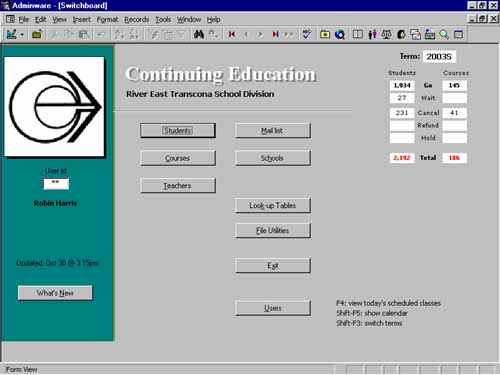Tour:
 Tour home page Tour home page
Students:
 Students Students
 Current courses Current courses
 Fees Fees
 Add new student Add new student
 Enrol Enrol
 Previous courses Previous courses
 Reports Reports
Courses:
 Courses Courses
 Brochure Brochure
 Student list Student list
 Meeting dates Meeting dates
 Reports Reports
Teachers:
 Teachers Teachers
 Payroll Payroll
 Current courses Current courses
 Meeting dates Meeting dates
 Previous courses Previous courses
 Course interests Course interests
 Reports Reports
Mail list:
 Mail list Mail list
 Reports Reports
Schools:
 Schools Schools
 Current usage Current usage
 Facilities Facilities
 Reports Reports
Database:
 Look-up Tables Look-up Tables
 File Utilities File Utilities
 Users Users
|
|
Self-Guided Tour
Updated: Nov 1/03
Adminware(tm) for Continuing Education is an all-encompassing database developed in the Windows(tm) environment
using the popular Microsoft Access as the underlying source.
Step through the various modules by choosing an option in the left menu bar.
Many of the screen illustrations have 'hot spots' - areas where you can jump to
another screen or display a pop-up giving details on the various drop-down lists
or selected buttons. For example, each of the buttons in the illustration below
will take you to the corresponding module.
Here is the 'Main Switchboard' of the program...
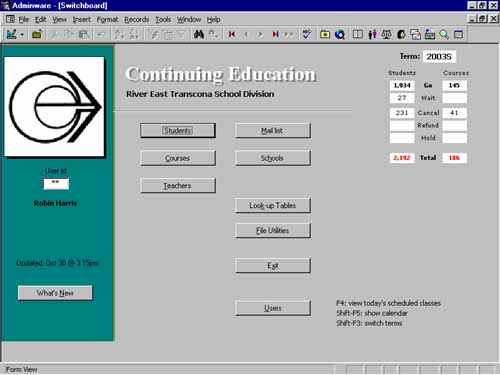
 Features: Features:
- module/menu driven
- each module has own security (add/edit/look/deny)
- use mouse or keyboard to access modules
- toolbar (illustrated at right) has icon shortcuts to the various modules
System Requirements:
- Windows 95/98/ME/2000/XP
- Microsoft Access 2000 or 2002 on each workstation with latest service pack
update
- 128Mb RAM (or more, particular if running on a network)
- monitor to display at 800x600 (or better)
Optional:
Disclaimer: screen shots may
not be exactly as found in the current version of
the program due to on-going
updates and enhancements.

© 2003-2005, 2006 Adminware Corporation
Adminware is a trademark of Adminware Corporation.
|